Good question! So let's dive in... or check out this and that example.
When you have a business website, there are always customers who don't really know when you're open. Even though the font on your business card or flyer is more than big enough, they still can't seem to remember.
Naturally, they'll do a quick search on your website.
That's exactly why this plugin was created. It allows you to easily show your website visitors whether or not your business is currently open. And if it's open, it'll also inform them when you're almost closing — helping procrastinators to stop what they're doing and visit your store right away.
The best thing of all? You decide where to show this information. But if it's up to us, we suggest adding it to your main menu. That way, your visitors know what's what straight away.
No idea what we're talking about? Here's an example or another one.
It's 5:45AM — We're closed.
It's Monday 2PM — We're open.
It's 14:33 — We're open.
Come join us, we're open!
Hurry, closing in 45 minutes!

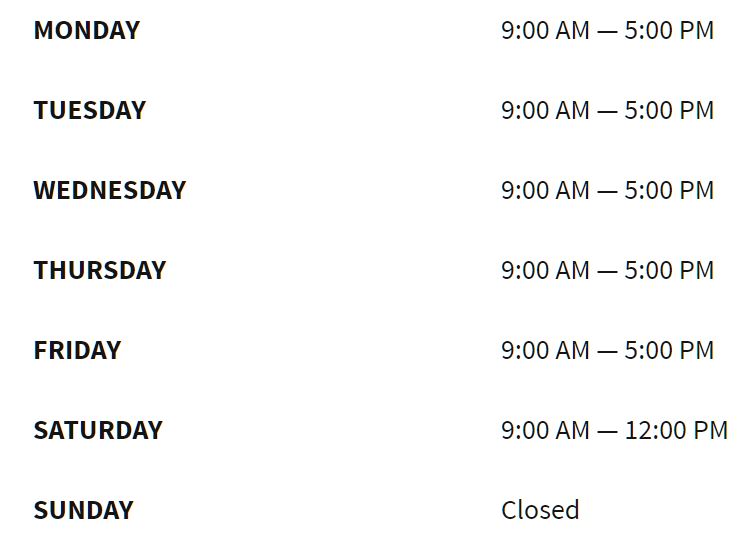
We've made it awesomely simple:
wp-content/plugins/[mbhi] to display the output on pages or postsdo_shortcode('[mbhi]') to display the output anywhere in your themeThere's 2 things you can display via shortcodes:
[mbhi location="my location name"][mbhi_hours location="my location name"]Additionally, there are 2 shortcodes used to show content only when you're open, and vice versa:
[mbhi_ifopen location="my location name"] This text will only appear on the page if your business is open. [/mbhi_ifopen]
[mbhi_ifclosed location="my location name"]
This HTML is only visible if your business is closed.
[/mbhi_ifclosed]
We've put a few CSS classes in the HTML output, so you can style everything according to your preference. Below is a table with all the exposed CSS classes and an example, in bold, of what they style.
It's 2:00AM — We're closed
It's 2:00AM — We're closed
It's 2:00AM — We're closed
<table>. Grabbing each entry's day can be done via <th>. The opening times are the <td> elements.
<span>.